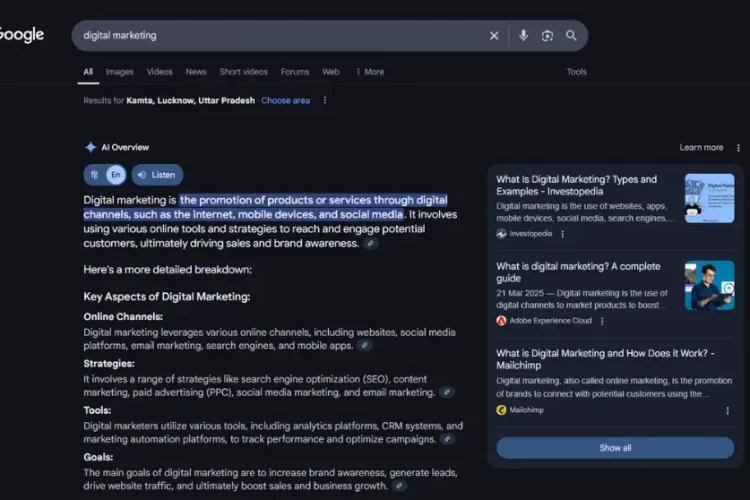Migrating a website is a difficult task, especially when it comes to maintaining your organic traffic and hard-earned SEO rankings. Whether you’re moving to a new CMS, changing your domain, or redesigning your website, a well-planned migration is critical to avoid losing traffic and SEO value. In this guide, we’ll walk through an optimized website migration checklist to help you preserve your search engine rankings and, better yet, use the migration as an opportunity to increase website traffic.
What is Website Migration?
Website migration refers to significant changes to a website that can impact its performance, structure, or SEO. It can range from changing your domain name to moving to a new platform or altering the URL structure. These changes can disrupt your site’s ranking if not managed properly.
When done right, a website migration not only retains your existing traffic but also opens the door to improved SEO and site performance. The key lies in thorough preparation, execution, and post-launch monitoring.
Types of Website Migrations
There are various types of website migrations, each with specific considerations for preserving your SEO:
- Domain Migration
Changing your domain name can disrupt your rankings if not handled with proper 301 redirects to preserve SEO authority. - Platform (CMS) Migration
Moving to a new CMS, such as from WordPress to Shopify, can impact page structure, content, and performance. An SEO-friendly CMS is vital for maintaining your rankings. - URL Structure Migration
Changing your URL structure requires careful planning to avoid broken links and ensure that your pages remain accessible to search engines. - Content Migration
This involves transferring or updating your website’s content, which can affect SEO if pages are not optimized for new keywords or structured correctly. - Server Migration
Moving your website to a new hosting server can impact site speed, uptime, and ultimately your SEO performance, as page speed and mobile usability are important Google ranking factors.
Website Migration Checklist
A well-planned migration process can safeguard your SEO and prevent traffic loss. Below is an SEO migration checklist to ensure smooth transitions:
1. Perform an SEO Audit
Before starting the migration, perform an SEO audit of your existing site to benchmark its current performance. This includes:
- Crawling the site: Use tools like Screaming Frog or SEMrush to map all your URLs, metadata, and internal links.
- Analyzing SEO metrics: Review keyword rankings, traffic data, and backlink profiles. Use Google Search Console, Ahrefs, or SEMrush to gather these insights.
- Tracking Core Web Vitals: Pay attention to page speed, mobile-friendliness, and interactivity, as these are critical Google ranking factors.
Document this information to compare pre- and post-migration SEO performance.
2. Backup Your Website
Always back up your website’s content, databases, and page structures before making any changes. This safety measure ensures that you can restore your website if anything goes wrong during the migration process.
3. Plan and Implement URL Redirects
One of the biggest risks in migration is losing traffic due to broken links. Use 301 redirects to point old URLs to the new ones and retain SEO authority. Here’s how:
- Create a URL map: Match each old URL with its new equivalent.
- Test redirects: Check that all 301 redirects are correctly set up, ensuring users and search engines are guided to the correct pages.
A well-implemented redirect strategy ensures minimal disruption to organic traffic.
4. Crawl the Staging Site
Before making your new website live, test everything on a staging environment. Crawl the staging site to identify broken links, missing metadata, or improper redirects. Tools like Screaming Frog or DeepCrawl can help ensure all elements are functioning properly.
5. Optimize Content and Internal Linking
Migration is a great opportunity to enhance your content. Use the migration to:
- Optimize existing content: Update meta tags, headers, and content for new, high-traffic keywords.
- Improve internal linking: Ensure internal links remain intact and direct users to high-authority pages. This helps distribute SEO value and boost the site’s performance post-migration.
Content optimization helps increase website traffic by making your site more relevant to users and search engines.
6. Monitor Core Web Vitals
Google prioritizes user experience through Core Web Vitals, which measure page load speed, mobile usability, and visual stability. Post-migration, monitor your site’s speed and usability, as these elements directly impact SEO. You can improve Core Web Vitals by optimizing images, reducing server response times, and ensuring a mobile-friendly design.
7. Submit Your New Sitemap
Once the new website is live, submit the updated XML sitemap to Google Search Console. This helps search engines discover your new URLs and ensures they are indexed quickly. Also, use the URL Inspection Tool in Search Console to check individual pages for issues or errors.
8. Post-Launch Monitoring
After the migration, closely monitor the site’s performance in the days and weeks following the launch. Focus on:
- Crawl errors: Check for 404 errors, missing pages, or incorrect redirects.
- Keyword rankings: Use tools like SEMrush to track changes in rankings for important keywords.
- Traffic patterns: Keep an eye on organic traffic trends in Google Analytics.
If you see any traffic drops, investigate and fix issues immediately to avoid long-term ranking losses.
Post-Migration SEO Growth Opportunities
Website migration offers the chance to not only retain your current traffic but also grow it. Here are some strategies to capitalize on your migration:
1. Improve Content Strategy
Post-migration, review and update your content strategy. Use keyword research to identify new content opportunities. Focus on creating valuable, long-form content that satisfies user intent and aligns with the latest Google ranking factors.
Consolidate any duplicate or thin content and restructure it into comprehensive, optimized pieces. This will boost your site’s relevance and authority, helping to increase website traffic in the long run.
2. Strengthen Backlinks
Backlinks are one of the most important Google ranking factors. After migration, make sure your high-quality backlinks remain intact and point to the correct new URLs. Reaching out to sites linking to your old URLs to update their links can also help maintain SEO equity.
Additionally, use this opportunity to build new backlinks by partnering with industry blogs or offering guest posts. A strong backlink profile will boost your domain authority and organic rankings.
3. Enhance User Experience (UX)
A seamless user experience is critical for both SEO and user retention. Focus on enhancing the site’s design, navigation, and usability. A well-organized, easy-to-navigate site will keep users engaged, reduce bounce rates, and ultimately improve your organic traffic to the website.
Make sure your website is mobile-friendly, fast-loading, and visually appealing—key factors that Google uses to rank pages.
4. Track SEO Performance with Google Search Console
After migration, use Google Search Console to track your site’s indexing status, keyword performance, and traffic data. Regularly monitor crawl errors and fix any issues that arise to maintain and improve your site’s SEO over time.
Common Mistakes to Avoid
Here are a few common mistakes that can derail a website migration:
- Neglecting a 301 redirect strategy: This is crucial to avoid losing valuable traffic and SEO authority.
- Failing to audit your site before migration: Without an SEO audit, you might miss critical pages that should be optimized or redirected.
- Ignoring mobile-first design: With the growing importance of mobile traffic, failing to optimize for mobile can hurt your rankings.
- Overlooking Core Web Vitals: Page speed, interactivity, and stability are all key Google ranking factors. Ignoring these can negatively impact your SEO.
Avoiding these pitfalls will help ensure a successful migration and protect your SEO.
Conclusion
Website migration is a complex process, but with the right preparation and an effective website migration checklist, it’s possible to avoid traffic loss and even improve your SEO. From auditing your current site to ensuring 301 redirects are in place, every step in the migration process should be carefully planned and monitored.
By focusing on post-migration improvements like content optimization, Core Web Vitals, and backlink building, you can not only safeguard your organic traffic but also position your site for long-term growth.
With the right strategy, a website migration can be a launchpad for increasing traffic, improving user experience, and ranking higher in search results.
Want to improve your website? Whether you need help managing it, moving it, or other services, The Aspiring CEO is here for you. Don’t wait—let’s make your website better together! Reach out today!