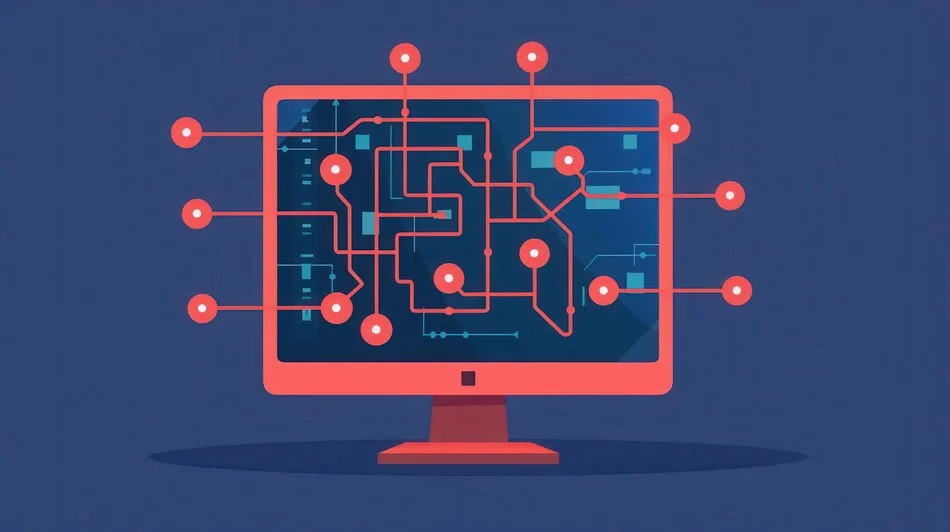
Nowadays in web design, first impressions matter immensely. Did you know that it takes just a few milliseconds for a visitor to form an opinion about your website? This brief window underscores the critical importance of optimizing your site’s user experience (UX) to capture and retain visitor attention. A key tool in this optimization arsenal is the website heatmap—a powerful visual representation of user interactions that can transform your approach to web design and marketing.
What Are Heat Maps?
Heat maps, or heatmaps for websites, are data visualization tools that depict user interactions on a web page through color gradients. These visual tools use a color scale—typically ranging from red (high engagement) to blue (low engagement)—to indicate areas of user activity. By overlaying this color spectrum onto a webpage, heatmaps make it easy to see which elements attract the most attention and which are ignored.
There are several types of heat maps you can use, including:
- Click Maps: Show where users click on a page.
- Scroll Maps: Display how far down a page users scroll.
- Mouse-Tracking Maps: Reveal where users move or hover their mouse.
Each type of heatmap provides unique insights into user behavior, allowing you to make data-driven decisions for improving your website.
The Problem with Ignoring Heat Maps
Without using heatmaps for your website, you’re essentially flying blind. Traditional metrics like bounce rates, page views, and conversions provide valuable data, but they lack the granularity needed to understand how users interact with specific elements on your site. Relying solely on these metrics can lead to misguided assumptions about user behavior, potentially resulting in missed opportunities and suboptimal design decisions.
For instance, you might notice a high bounce rate on a landing page but have no idea why users are leaving. Are they struggling to find key information? Is there an issue with the page layout or content? Heatmaps address these questions by visually showing where users click, scroll, and hover, offering actionable insights that are not available from basic analytics alone.
Top Advantages of Heat Maps for Websites
Boosting User Engagement
Heatmaps for websites excel at showing you which areas of your page get the most attention. For instance, if your website’s homepage features a promotional banner, a heatmap can reveal whether this element is in a “hot” zone where visitors frequently click or hover. By understanding which sections attract the most engagement, you can strategically place high-value content and CTAs (Call to Actions) in these prime areas to maximize their effectiveness.
Optimizing Information Architecture
The placement of information on your website plays a crucial role in user experience and conversion rates. Heatmaps can help you optimize your site’s information architecture by highlighting areas that receive significant user interactions. For example, if a heatmap shows that users frequently click on a specific part of your page, it might indicate that the information or element there is particularly engaging or relevant. Conversely, if key elements are in cold zones, you may need to adjust their placement to improve visibility and interaction.
Identifying Usability Issues
Heatmaps can uncover usability issues that might not be immediately obvious through other metrics. For instance, if a heatmap reveals an unexpected number of clicks on a non-clickable image or a drop-off point in a form, it indicates potential design flaws or user confusion. By addressing these issues, you can enhance the overall usability of your site and provide a smoother user experience.
Improving Content and Design Decisions
When you have access to detailed heatmap data, you can make more informed content and design decisions. For example, if a heatmap shows that users are not engaging with content below the fold, you might decide to move essential information higher up the page or make it more visually appealing. Additionally, combining heatmaps with other analytics tools can provide a comprehensive view of user behavior, helping you refine your website’s design and content strategy.
Enhancing Conversion Rates
Ultimately, the goal of using heatmaps for your website is to improve conversion rates. By analyzing user interactions and making data-driven adjustments, you can increase the effectiveness of your CTAs, optimize landing pages, and streamline user flows. For example, if a heatmap reveals that users are frequently clicking on a particular product image but not the CTA button, you might decide to make the entire image clickable to enhance the user experience and drive more conversions.
How to Use Heat Maps on Your Website
Using heatmap website tools involves a few key steps:
- Choose a Heatmap Tool: There are several website heatmap tools available, such as Hotjar, Crazy Egg, and LiveSession. Select a tool that fits your needs and budget.
- Install the Tool: Typically, you’ll need to add a tracking code to your website. Follow the tool’s instructions for installation, ensuring it is properly configured to capture user interactions.
- Collect Data: Allow the tool to gather data over a period of time—usually two to four weeks. This timeframe helps ensure that you collect a representative sample of user interactions.
- Analyze Heatmaps: Review the heat maps generated by the tool to identify trends and patterns. Pay attention to areas of high and low engagement, as well as any usability issues that might need addressing.
- Implement Changes: Based on your analysis, make data-driven adjustments to your website’s design, content, and layout. Monitor the impact of these changes using follow-up heatmaps to ensure they lead to improvements in user engagement and conversion rates.
Which Pages Can You Use Heat Map Tools On?
Heatmaps can be valuable on various types of web pages, including:
- Homepage: As the first point of contact for many visitors, optimizing your homepage using heatmaps can help ensure that key elements, such as CTAs and promotional banners, are placed effectively.
- Landing Pages: For specific campaigns or product launches, heatmaps can reveal whether users are engaging with important elements and whether adjustments are needed to drive conversions.
- Blog Pages: Analyzing heatmaps on blog pages can help you understand how users interact with content, whether they are reading through posts, and where they might be dropping off.
- Product Pages: Heatmaps can help optimize product pages by showing which features or images attract the most attention and whether users are engaging with CTAs or product information.
- Forms and Checkout Pages: Use heatmaps to identify any friction points in forms or checkout processes, such as fields that users frequently click on but don’t fill out.
Conclusion
Heatmaps for websites offer a powerful way to understand and enhance user experience. By visualizing user interactions, you can make data-driven decisions that boost engagement, optimize content placement, and improve conversion rates. Integrating heatmaps into your website optimization strategy ensures that you’re not just guessing about user behavior but actively responding to real data. Invest in website heatmap tools today and take a significant step towards creating a more effective and user-friendly website.
Get in touch with The Aspiring CEO, to know exactly how we can help you with your website UI, heatmaps and more.
FAQs About Heat Maps
Q: What is a heatmap used for?
A: A heatmap is used to visualize user interactions on a webpage. It helps identify which areas receive the most engagement (red) and which are less interacted with (blue).
Q: How do I create a heatmap for my website?
A: To create a heatmap, select a heatmap tool, install its tracking code on your website, and collect data over a few weeks. The tool will then generate heatmaps showing user interactions.
Q: Are heat maps accurate?
A: Heatmaps provide a visual representation of user interactions and are generally accurate. However, they should be used in conjunction with other analytics tools for a comprehensive understanding of user behavior.
Q: Can heatmaps show user behavior on mobile devices?
A: Yes, most website heatmap tools support mobile and desktop views, allowing you to analyze user interactions across different devices.
Q: How often should I review heatmaps?
A: Review heatmaps periodically, especially after major design changes or updates. Regular analysis helps you stay informed about user behavior and optimize your website accordingly.


