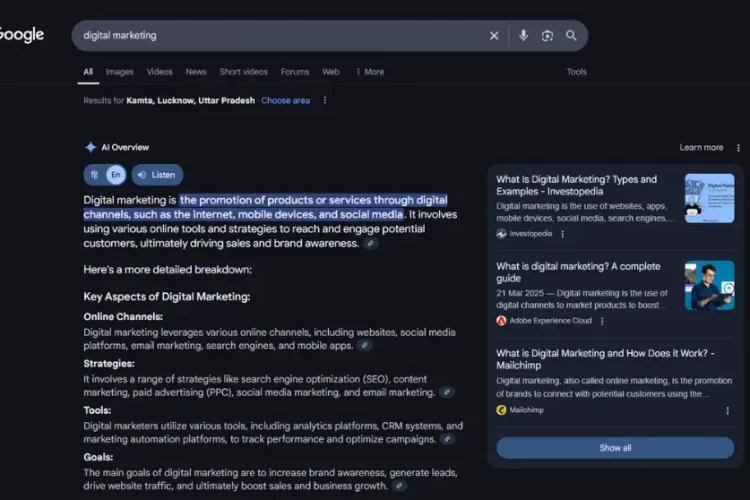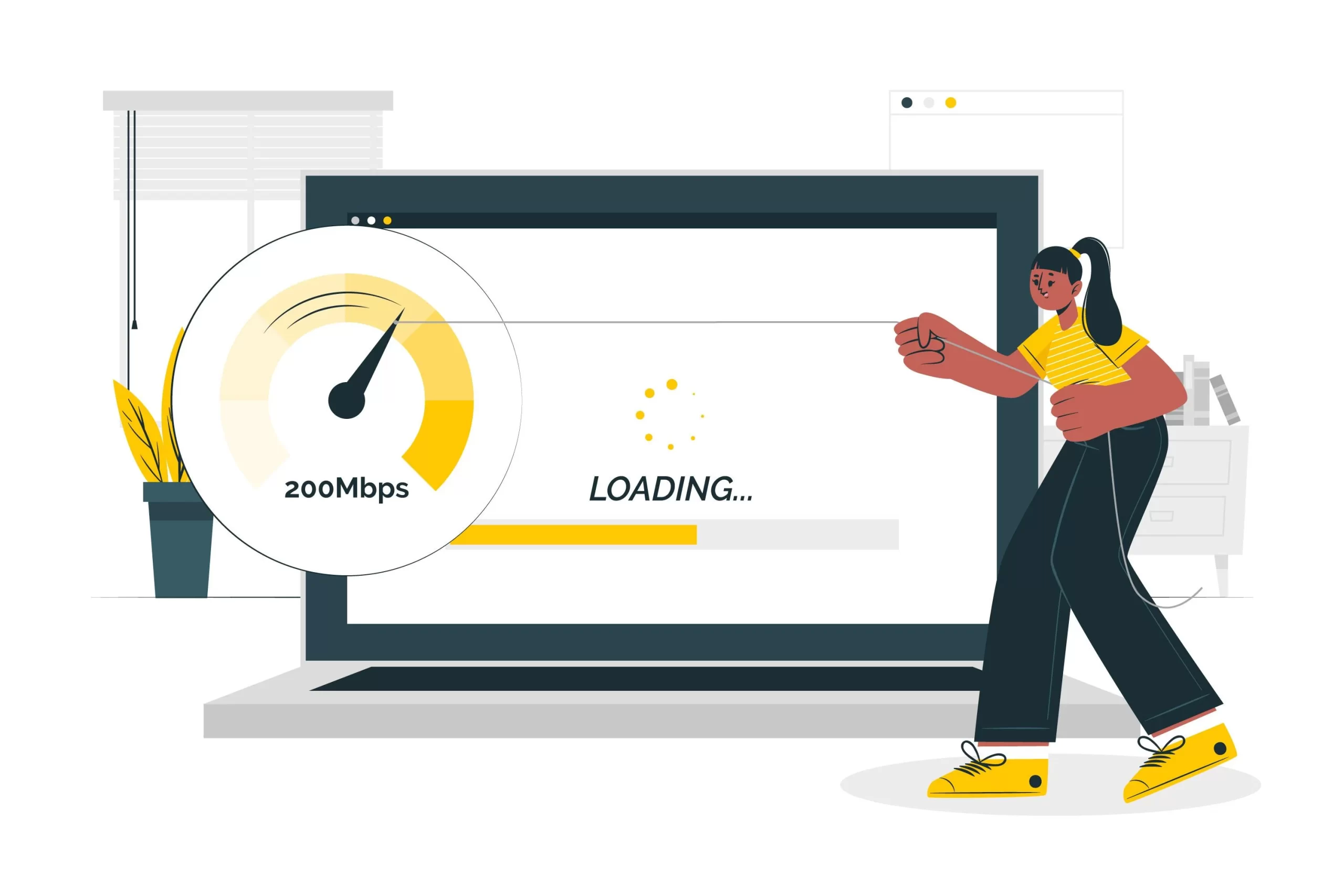
When it comes to websites, users expect information instantly. Every second a website takes to load chips away at user experience (UX) and can ultimately lead to lost conversions and frustrated visitors. We’ll explore the key reasons why speed matters, the consequences of slow loading times, and actionable tips to optimize your website for lightning-fast performance.
The Importance of Website Speed
Here are some key reasons why website speed is crucial for a positive user experience:
- First Impressions Matter: A website’s loading time is akin to a first handshake. A slow load creates a negative first impression, leading users to perceive the website as outdated, unprofessional, or unreliable.
- Attention Spans are Shrinking: In today’s hyper-connected world, users have shorter attention spans. Studies show that most users expect a website to load within 2-3 seconds. If it takes longer, they’re likely to bounce (leave the website) and find a faster alternative.
- Search Engine Optimization (SEO) Impact: Website speed is a significant ranking factor for search engines like Google. A slow website is less likely to rank high in search results, making it harder for potential customers to find your business online.
- Conversion Rate Blues: Slow loading times directly impact conversion rates. If users are frustrated waiting for your website to load, they’re less likely to complete a desired action, such as making a purchase or subscribing to a newsletter.
The Consequences of Slow Loading Times: A Cautionary Tale
Here’s a glimpse into the potential consequences of neglecting website speed optimization:
- Lost Sales and Conversions: As mentioned earlier, slow loading times directly impact conversion rates. If your website takes too long to load, you’re essentially turning away potential customers who may have otherwise made a purchase.
- Diminished Brand Reputation: A slow website can negatively impact your brand reputation. Users may associate your brand with outdated technology or poor user experience.
- Reduced Search Engine Ranking: As mentioned before, website speed affects SEO. A slow website is less likely to rank high in search results, making it harder for potential customers to find your business.
Optimizing Your Website for Speed: A Game Plan for Success
Now that we’ve established the importance of website speed, let’s explore some practical tips on how to optimize your website for optimal performance:
- Image Optimization: Images are often the largest files on a webpage. Optimize image file sizes by using compression tools or choosing appropriate image formats (e.g., JPEG for photos, PNG for graphics).
- Minimize HTTP Requests: Every element on a webpage (images, scripts, stylesheets) requires an HTTP request. Reducing the number of HTTP requests can significantly improve loading times. Utilize techniques like combining and minifying CSS and JavaScript files.
- Leverage Browser Caching: Caching allows browsers to store website elements locally, reducing the need to download them repeatedly. Enable browser caching for static elements like images and scripts.
- Content Delivery Networks (CDNs): A CDN is a network of geographically distributed servers that deliver website content to users based on their location. Utilizing a CDN can significantly improve website loading times for users in different parts of the world.
- Minify and Compress Code: Minifying code involves removing unnecessary characters (whitespace, comments) from your website’s HTML, CSS, and JavaScript files. This reduces file size and improves loading times.
Beyond the Technical: User Experience Considerations
While technical optimization plays a vital role in website speed, it’s important to consider user experience as well. Here are some additional tips:
- Prioritize Above-the-Fold Content: The “above-the-fold” content refers to the portion of the web page visible to users without scrolling. Ensure the most important information and calls to action are loaded first.
- Use Progress Indicators: If certain elements on your website take longer to load, use progress indicators (e.g., loading bars) to let users know the website is working and prevent them from thinking it’s frozen.
- Keep User Interface (UI) Design Simple: A cluttered UI with excessive animations or graphics can slow down loading times. Strive for a clean and simple UI design that prioritizes user-friendliness and fast loading speeds.
Invest in Speed for a Winning Website
Website speed is not just a technical consideration; it’s a crucial factor that directly impacts user experience and ultimately, your website’s success. By prioritizing website speed optimization and following the tips outlined above, you can create a fast-loading, engaging website that keeps users coming back for more. Remember, in the digital world, speed is king, and a website that delivers information quickly and efficiently is more likely to thrive in the competitive online landscape.